Push Server
The Push Server is a push server for the WalletConnect v2 Protocol. It allows clients to send push notifications to their users. The Push Server can be used with our Notify API and Web3Wallet SDK.
Options for Receiving Push Notifications
- Use the hosted platform (recommended).
- Self-Host our server.
- Write your own implementation using the spec.
For inquiries about self-hosting, please send an email to devrel@walletconnect.com.
Hosted Platform (recommended)
-
Create a Project in the Cloud App. Go to WalletConnect Cloud and sign up for an account.
-
To get your project's Push URL, from the Cloud App, go into the settings tab and click on
Create Push URL.
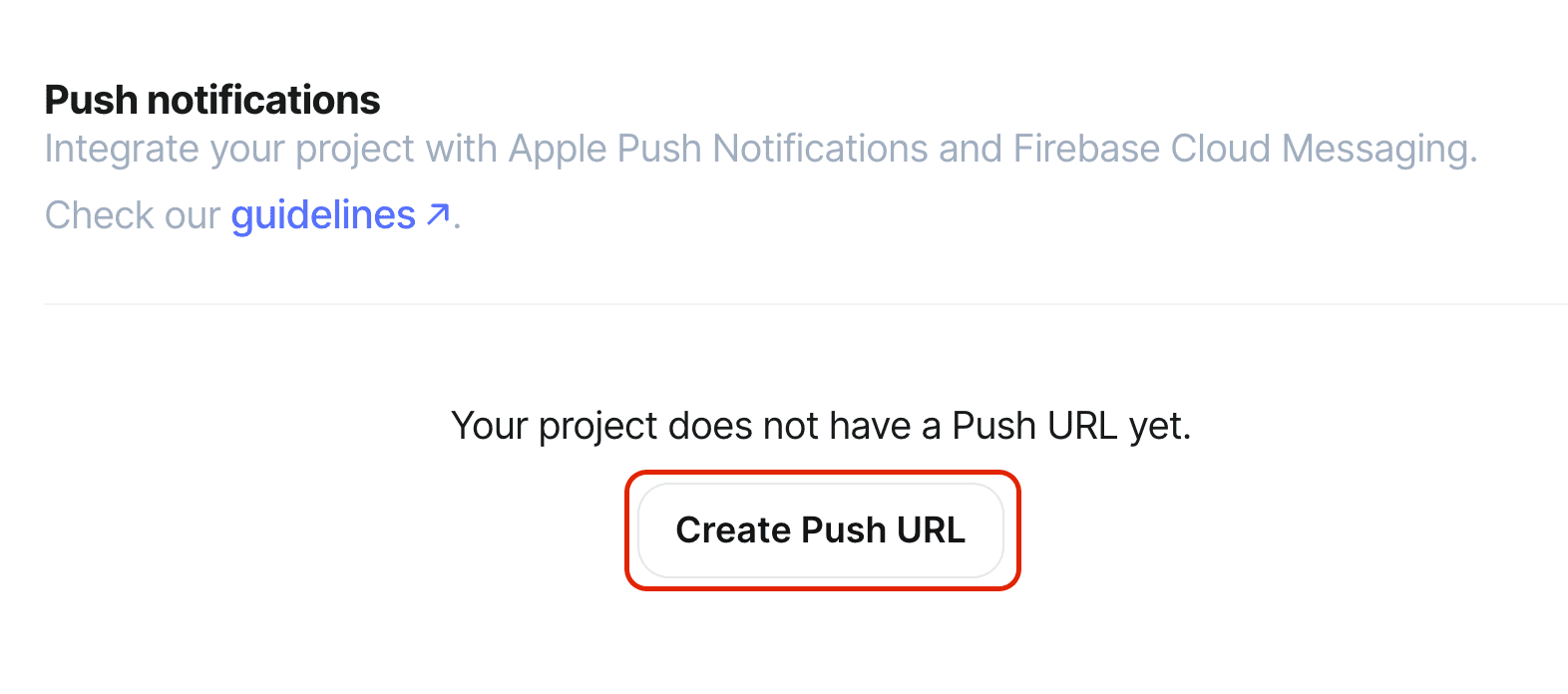
- From the same settings tab, you will see the FCM and the APNS settings becomes available to setup. Add your FCM and/or APNS details.
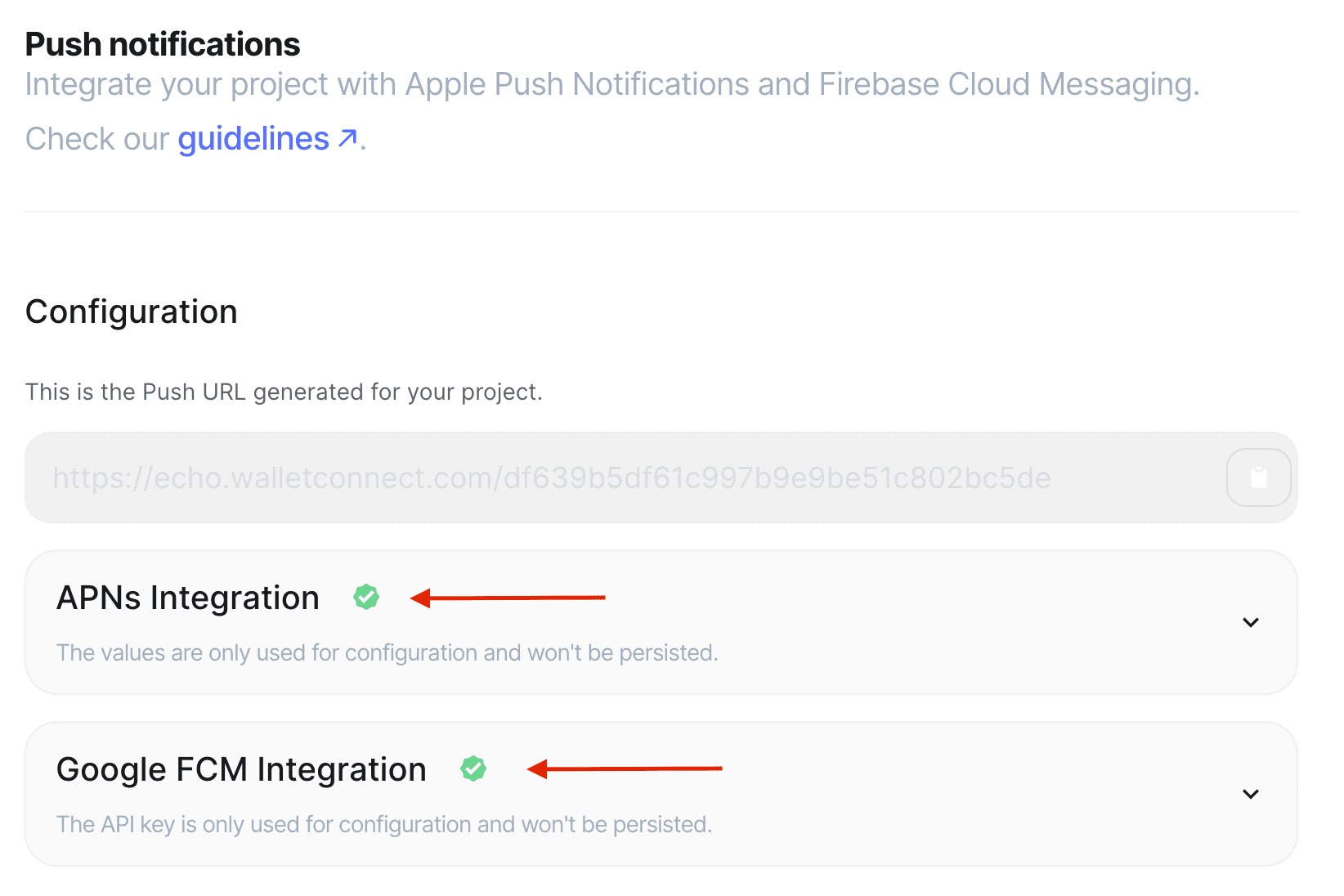
Firebase Cloud Messaging (FCM)
Google's FCM allows you to use send notifications to both Android and Apple devices. At this time, we only support the API. Please refer to their docs on set up.
- Enable Legacy Cloud Messaging API in the Firebase Project Settings
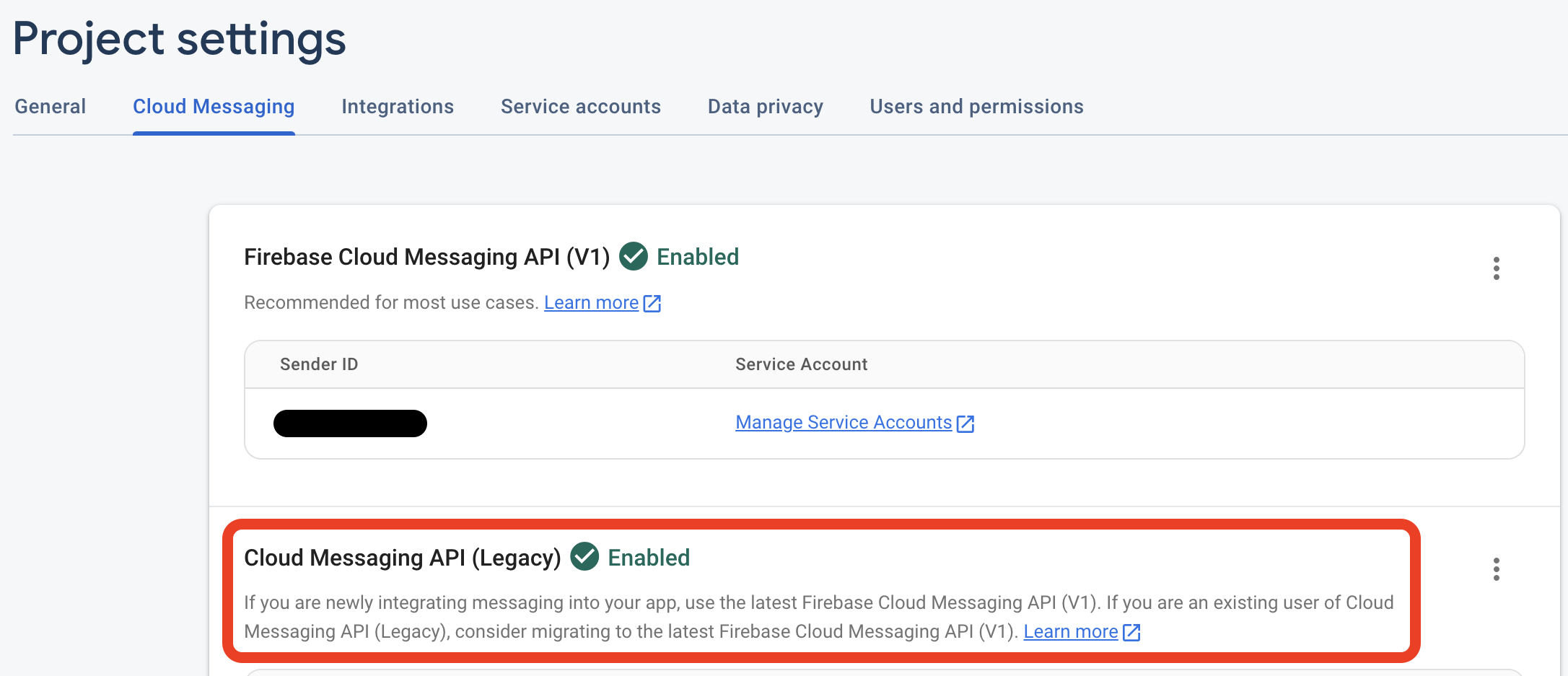
- Set up Android
- Set up Apple
Apple Push Notifications (APNS)
Apple recommends using a Token-Based Connection for APNS over a Certificate-Based connection. Please refer to their documentation for instructions on obtaining either.
Was this helpful?